Time
This article explains how to create & work with a Time field.
Time field type is used to store time values in a single field. Time formats supported by NocoDB are listed in the table below.
Create a time field
- Click on
+icon to the right ofFields header - On the dropdown modal, enter the field name (Optional)
- Select the field type as
Timefrom the dropdown. - Configure default value (Optional)
- Click on
Save Fieldbutton.
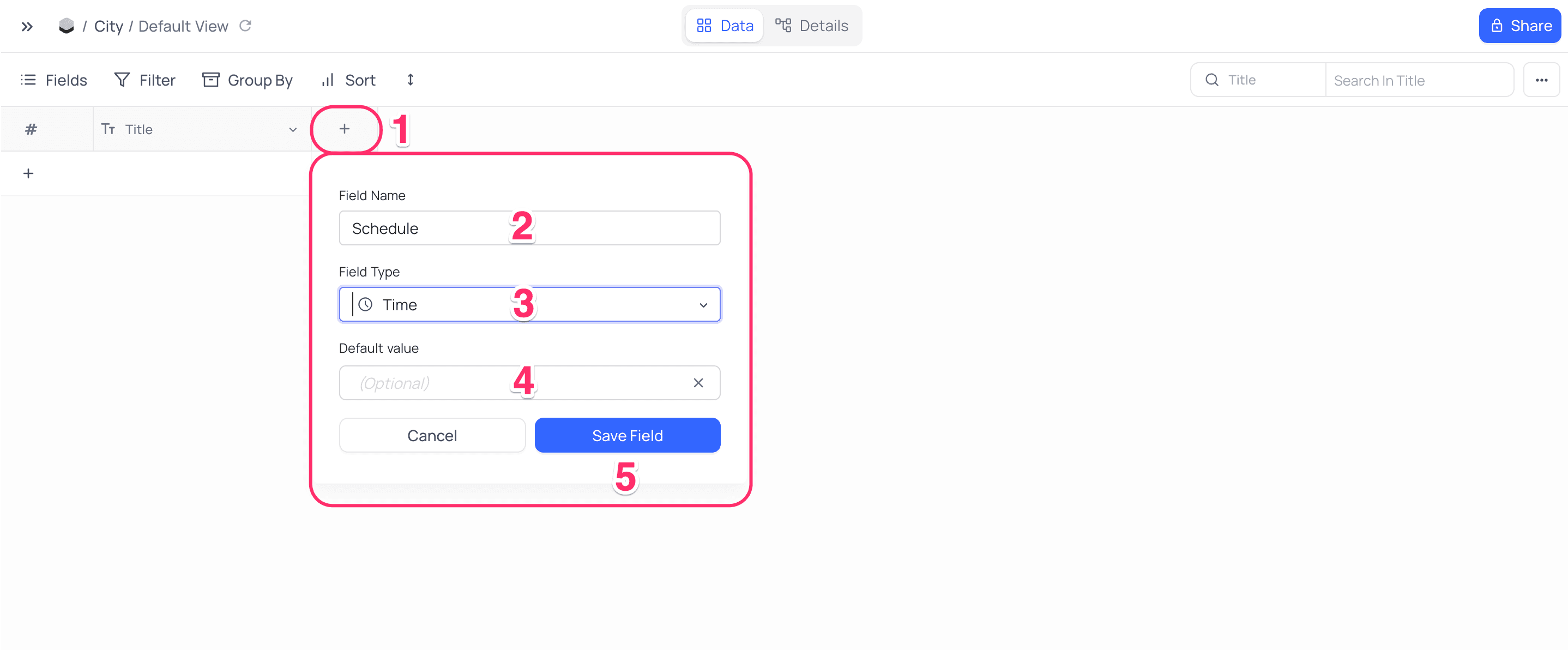
Supported time formats
Time format: HH:mm AM/PM (12-hour format)