Date
This article explains how to create & work with a Date field.
Date field type is used to store date values. NocoDB supports a wide range of date formats, as detailed in the table below.
Create a date field
- Click on
+icon to the right ofFields header - On the dropdown modal, enter the field name (Optional).
- Select the field type as
Datefrom the dropdown. - Configure
Date Format - Configure default value (Optional)
- Click on
Save Fieldbutton.
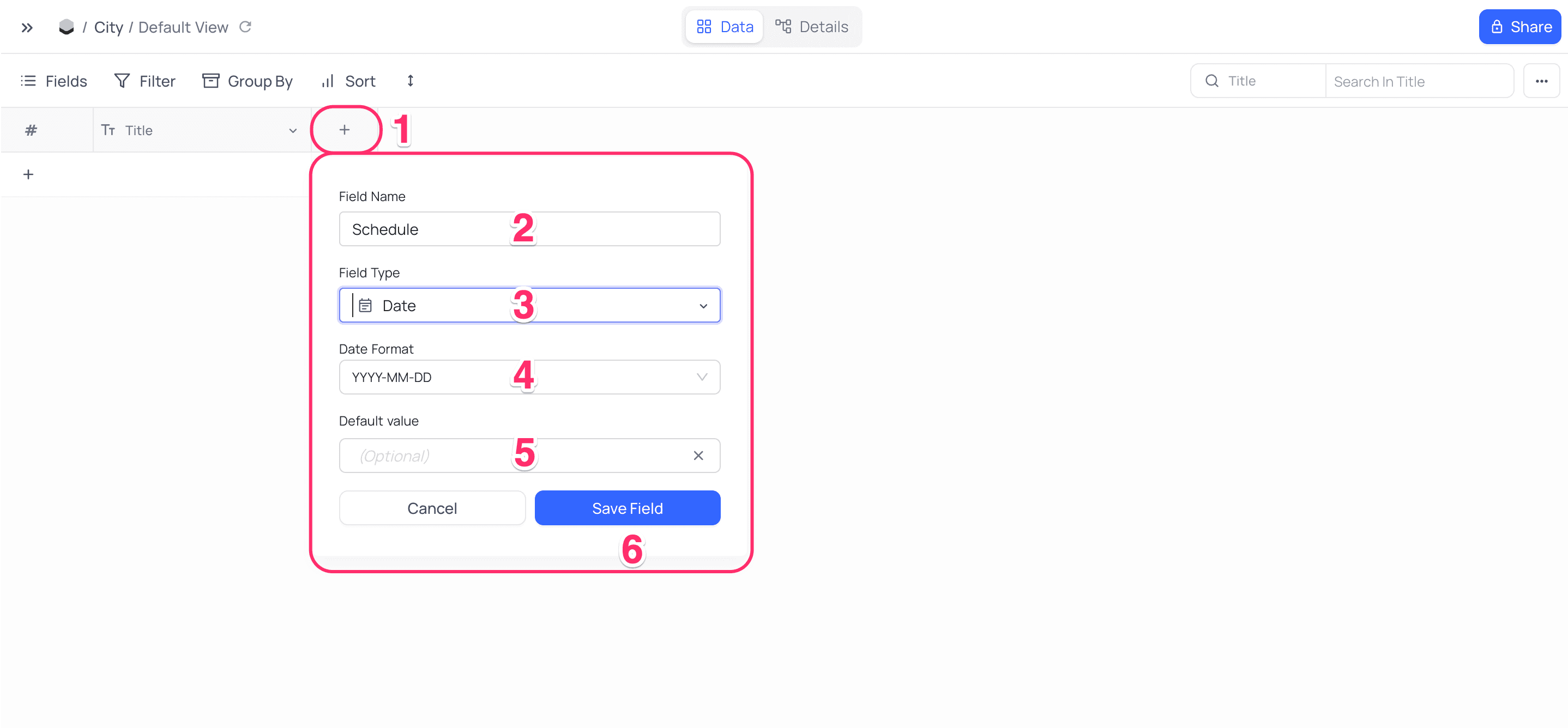
Supported date formats
| Format | Example |
|---|---|
| YYYY-MM-DD | 2023-09-22 |
| YYYY/MM/DD | 2023/09/22 |
| DD-MM-YYYY | 22-09-2023 |
| MM-DD-YYYY | 09-22-2023 |
| DD/MM/YYYY | 22/09/2023 |
| MM/DD/YYYY | 09/22/2023 |
| DD MM YYYY | 22 09 2023 |
| MM DD YYYY | 09 22 2023 |
| YYYY MM DD | 2023 09 22 |
| DD MMM YYYY | 22 JAN 2024 |
| DD MMM YY | 22 JAN 24 |
| DD.MM.YYYY | 15.09.2024 |
| DD.MM.YY | 15.09.24 |