Last Modified Time
This article explains how to create & work with a last modified time field.
Since version v0.204.0 (Jan 2024), NocoDB internally captures the time when record was modified. This information is stored as a system field in the database & is hidden in the table by default. To view this information on the UI, you can either enable Show System Fields OR create a Last Modified Time field manually by following the steps below.
Default system field can be only hidden from UI. It cannot be modified, duplicated or deleted.
- When connected to an external database,
LastModifiedTimefield is not created automatically. You can create aLastModifiedTimefield manually by following the steps below. LastModifiedTimefield is empty indicates- the record predates the
LastModifiedTimefeature (v0.204.0, Jan 2024). Prior to this feature release, it was possible to remove theLastModifiedTimefield from the table. - the record was never modified.
- external database connection : information is captured only after the field is explicitly created.
- the record predates the
Create a LastModifiedTime field
- Click on
+icon to the right ofFields header - On the dropdown modal, enter the field name (Optional).
- Select the field type as
LastModifiedTimefrom the dropdown. - Click on
Save Fieldbutton.
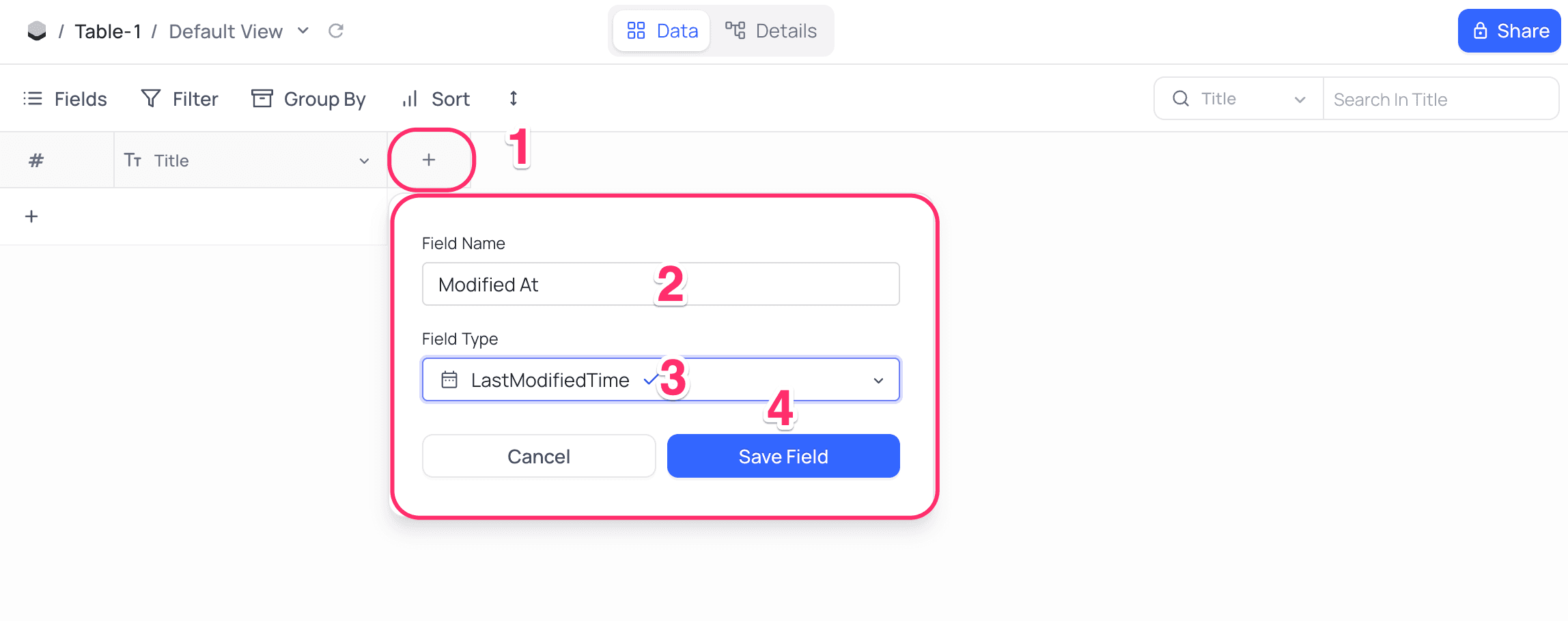
Cell display
LastModifiedTime field is displayed as a read-only field in the table view. It is displayed as a date & time string in the format DD MMM YYYY, HH:mm.