Language settings
This article explains how to change the language settings in NocoDB.
Language support is currently in beta. Some parts of the interface may still appear in English, as translations might be incomplete or missing.
NocoDB supports multiple languages for its user interface to help users work in their preferred language.
You can change the language directly from the app:
- Click on your profile picture in the bottom-left corner.
- Select Language from the dropdown menu.
- Choose from the list of available languages.
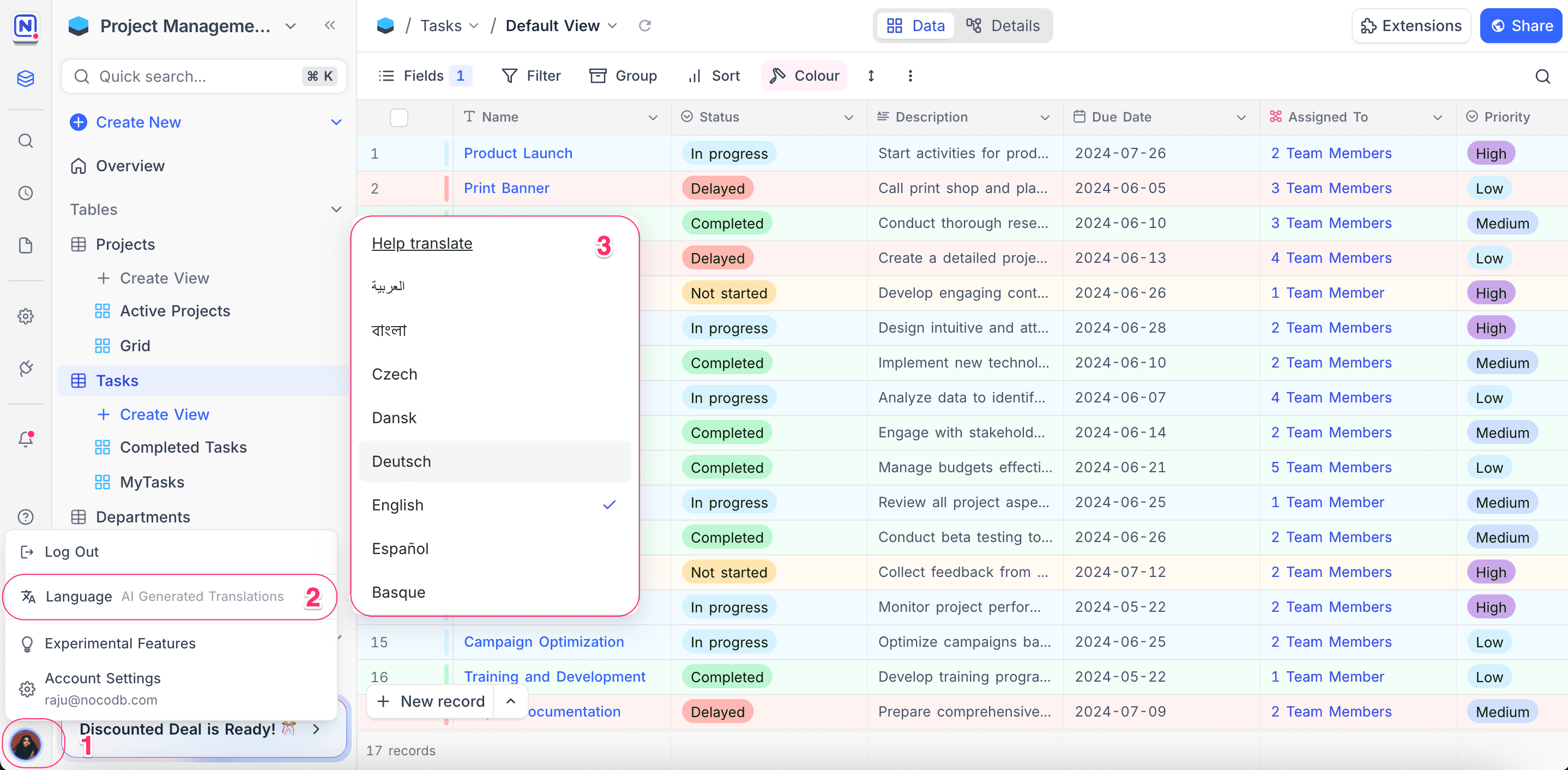
The translations in NocoDB are community-driven and enhanced using AI-generated translations. As a result, some phrases or words may be inaccurate or not fully localized. We appreciate your help in improving translations!
Contribute to Translations
You can help improve translations or add support for new languages through our community translation platform on Crowdin.
- NocoDB Project link: https://crowdin.com/project/nocodb
To contribute:
- Sign up or log in to Crowdin.
- Join the NocoDB project.
- Select your language and start translating or reviewing existing translations.
For more details, refer here
Every contribution helps make NocoDB more accessible across the world!