Generate Formulas using AI
Use natural language prompts to generate formulas with NocoAI.
Overview
Writing formulas can be complex and time-consuming. With NocoAI, you can now describe the logic you need in plain English, and have a formula generated for you automatically.
This is perfect for non-technical users, power users who want to speed up formula creation, or anyone looking to avoid syntax errors.
Steps to Generate Formulas Using AI
-
Add a Formula Field
In your table, add field and select Formula as the type.
-
Click Formula Helper
Inside the formula editor, click ✨ Formula Helper to open the prompt-based generation interface.
-
Describe the Logic in Natural Language
Write a simple prompt explaining what the formula should do. Example:
Show "✅ Done" if Status is "Completed", else show "⏳ In Progress".
-
Review and click Generate
NocoAI will generate the formula based on your prompt in the formula editor. You can review and modify if needed.
-
Click Save
Once you're happy with the result, save the field.
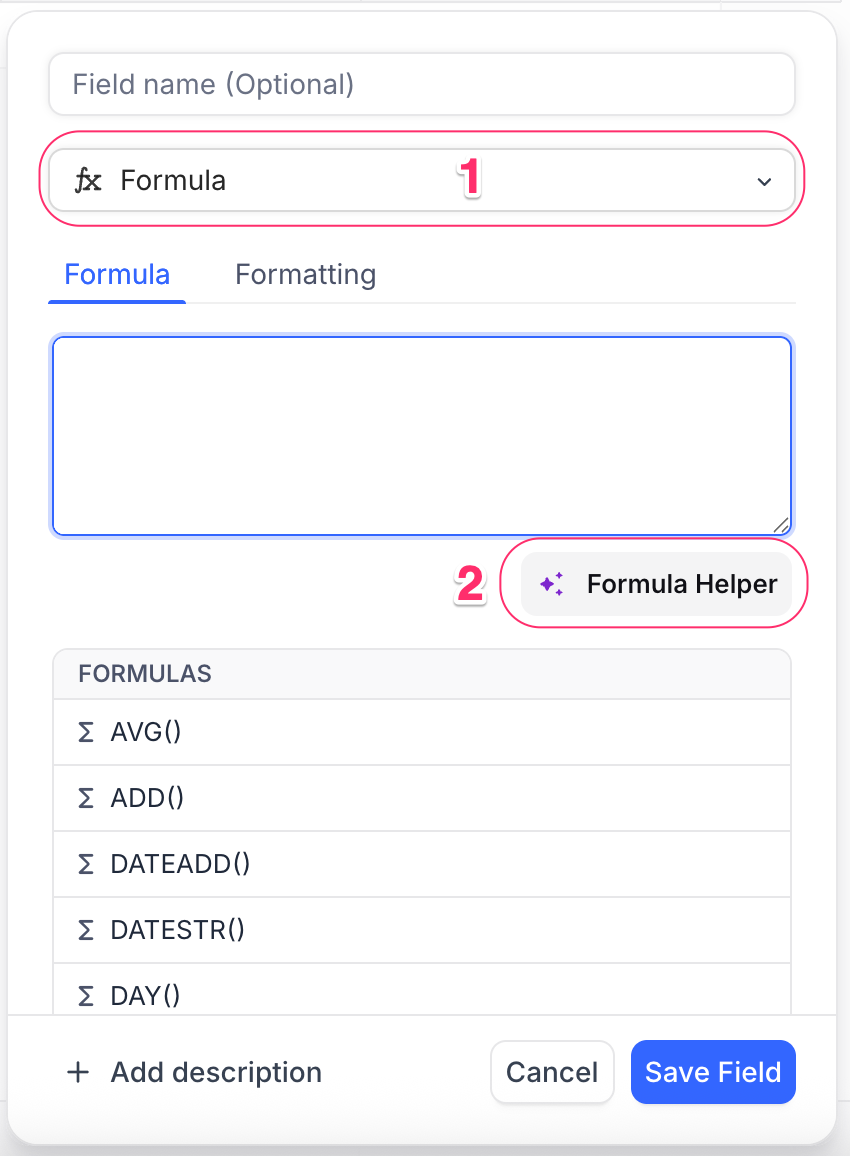
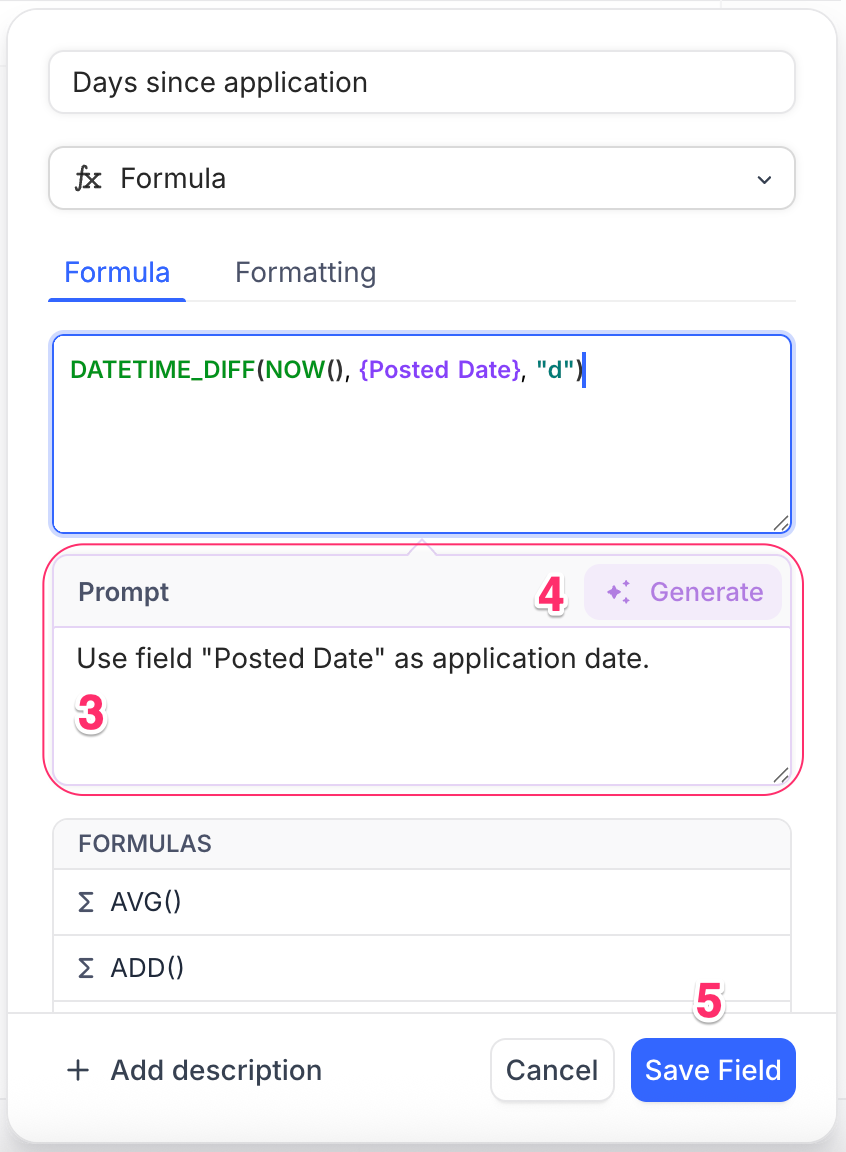
Tips for Better Formula Suggestions
-
Be precise in your prompt
Mention exact field names and values where possible. Example:
Calculate number of days between Start Date and End Date.
-
Use conditional phrases
Help the AI understand intent. Example:
If Priority is "High" and Status is not "Completed", show "⚠️ Urgent".
-
Refer to data types clearly
Indicate if you’re working with dates, numbers, checkboxes, or text. Example:
Add 7 days to the Created Date.
Example Prompts and Outcomes
| Prompt | Resulting Formula (Example) |
|---|---|
| If Status is "Done", show "✅", else show "⏳" | IF({Status} = "Done", "✅", "⏳") |
| Show the number of days between Start and End Date | DATETIME_DIFF({End Date}, {Start Date}, "days") |
| If Due Date is past today, mark as "Overdue" | IF({Due Date} < TODAY(), "Overdue", "") |
| Combine First Name and Last Name into one field | CONCAT({First Name}, " ", {Last Name}) |
What’s Next
Once your formula field is ready, you can:
- Use NocoAI View Suggestions to visualize data based on these formulas
- Create Fields using AI to automatically generate relevant fields for your table
NocoAI simplifies complex logic so you can stay focused on building great workflows!