Specific DB type
This article explains how to create & work with a Specific DB Type field.
Create a Specific DB Type field
- Click on
+icon to the right ofFields header - On the dropdown modal, enter the field name (Optional).
- Select the field type as
Specific DB Typefrom the dropdown. - Configure default value for the field (Optional)
- Provide DB specific data type configurations
- Click on
Save Fieldbutton.
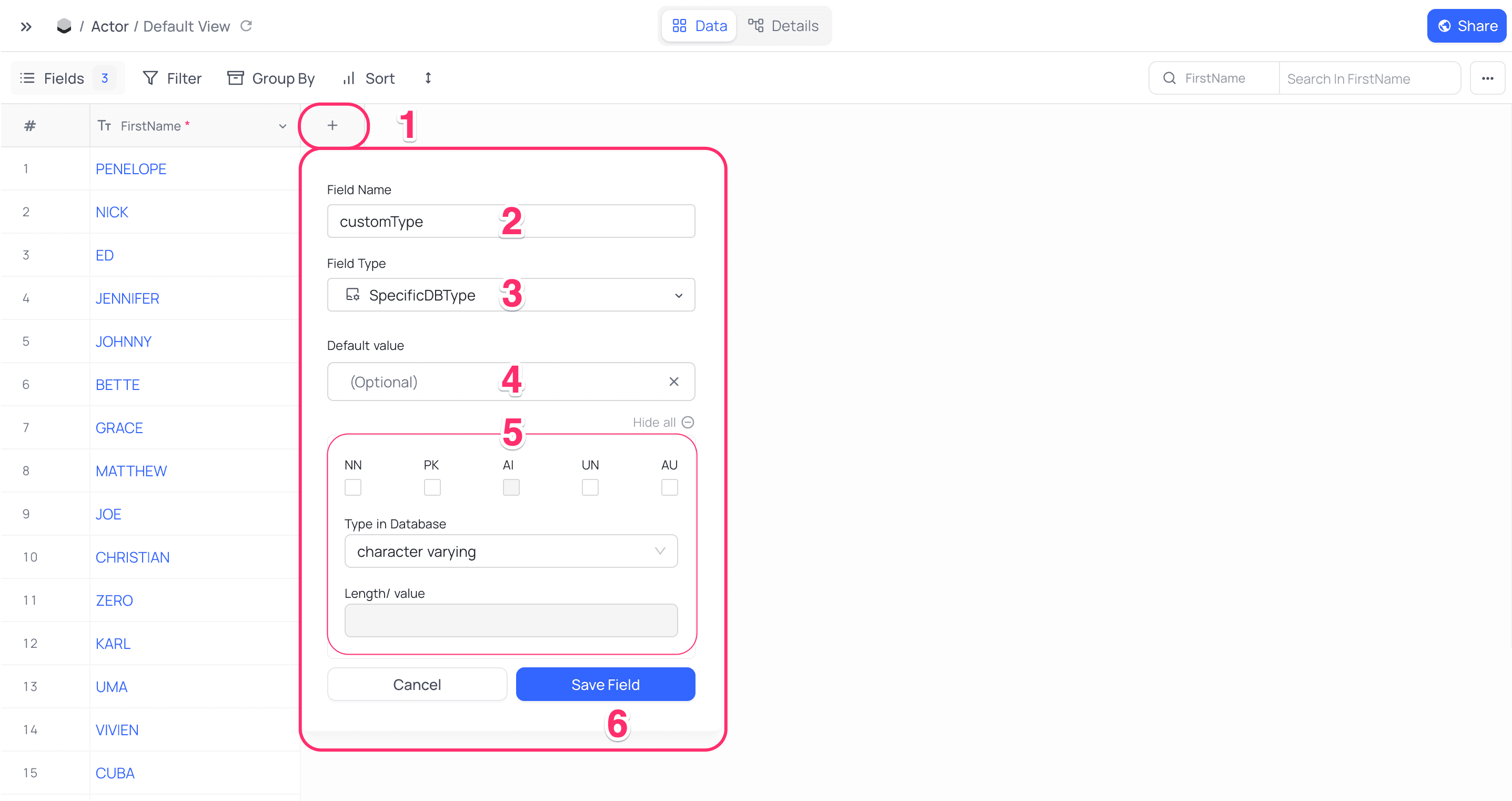
Advanced field attributes
NNNot Null : Ensures that a column cannot have a NULL value, requiring that a value must always be provided.PKPrimary Key : Uniquely identifies each record in a table.AIAuto Increment : Automatically generates a unique number for each new record, typically used with primary keys.UNUnsigned : Ensures that a column can only store non-negative numbers, commonly used for counters, identifiers, or monetary values.AUAuto Update : Automatically updates a column to the current timestamp when a record is updated, often used for timestamp or datetime columns.
:::note Specific DB type is available only for external Data source connections :::